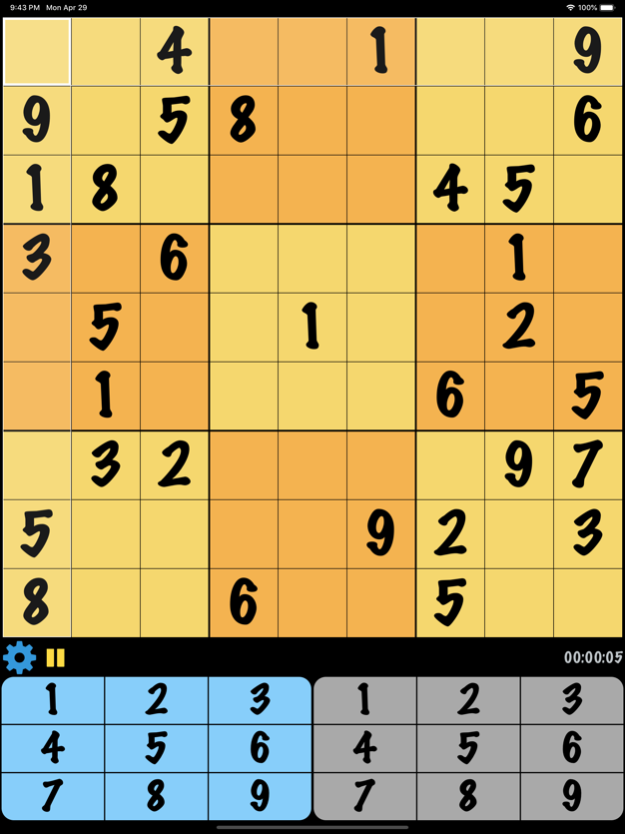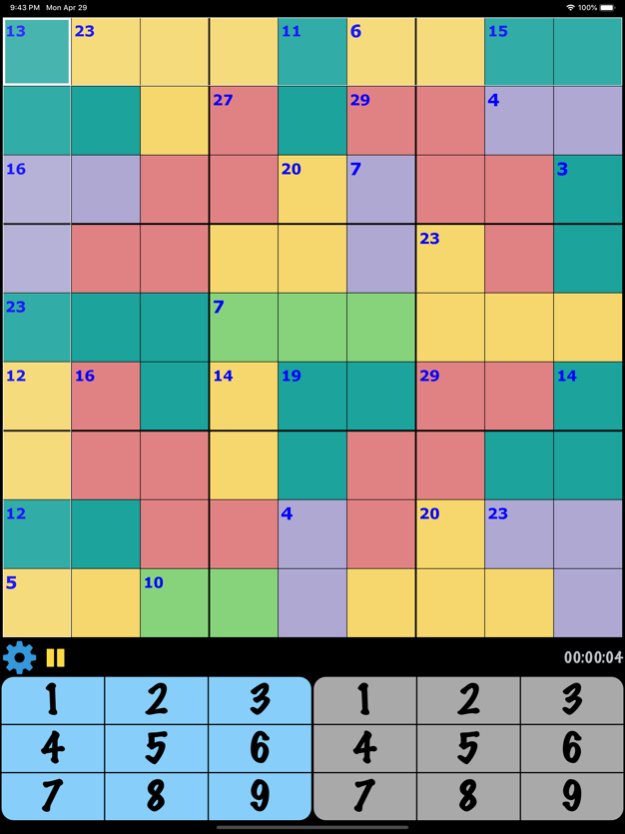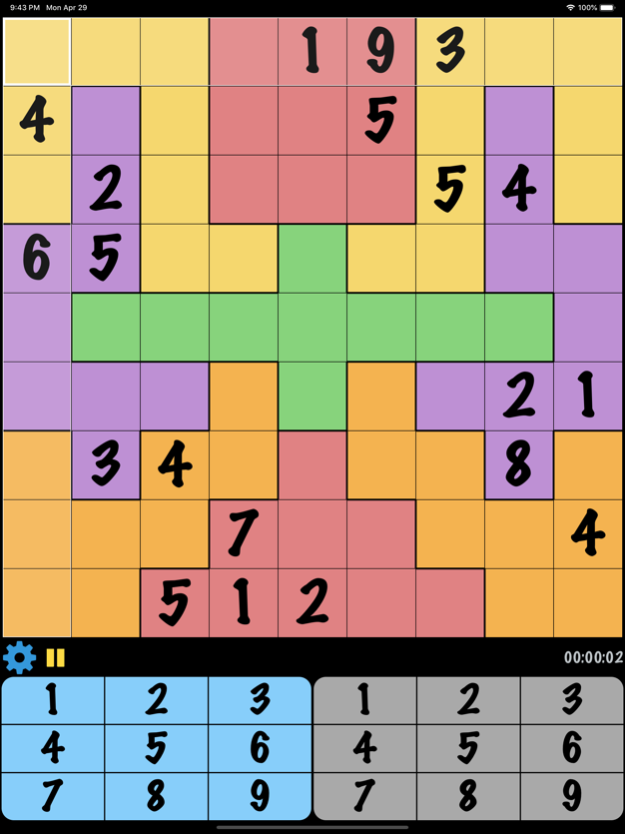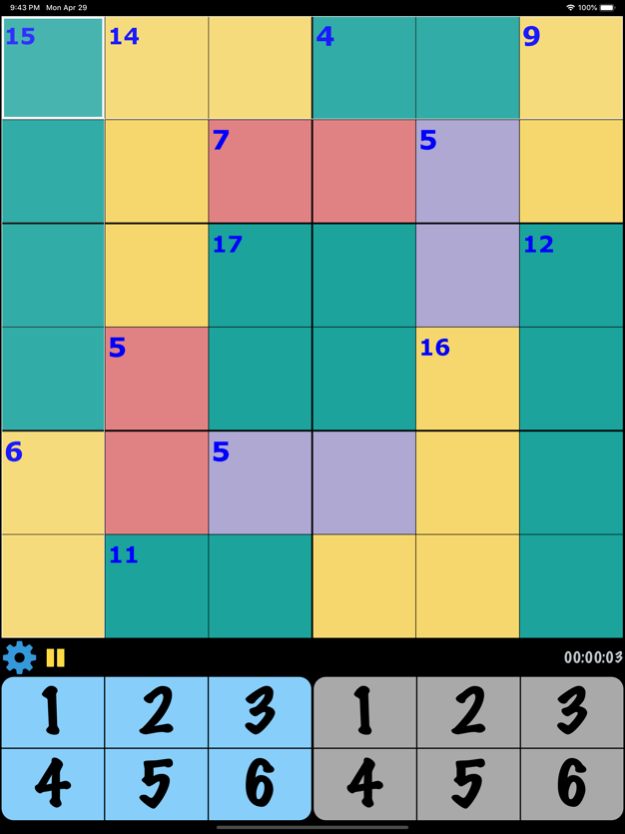Mister Sudoku 1.8.7
Continue to app
Free Version
Publisher Description
Enjoy our extensive selection of sudoku games, with types / difficulties and sizes to suit everyone ranging from first timers to seasoned experts.
Whether you prefer the traditional 9x9 Sudoku, or something a little bit more exotic like Jigsaw / Killer, we have games to suit your every desire and whim.
All games / features can be sampled in 'TRIAL MODE' where you can complete up to 20 games. After which you can purchase the 'Full Version' using 'In App Purchase' if you enjoy the game and would like to continue playing.
GAME TYPES / DIFFICULTIES
• Wide array of game types to choose from (Standard / Killer / Jigsaw / X / Hyper / CentreDot / Asterix / Offset)
• Multiple difficulty levels (up to 9) and sizes. Suitable for everyone from beginners to experts
• All games can be solved using logic techniques. No guessing is required!
• Each game has only one single solution
• Huge selection of games (65,000+)
PENCIL MARKS / 'SMART' HINTS
• Automatic / Manual Pencil Mark modes
• 'SMART' Hints to guide / teach you
• Mistake detection / correction
USABILITY
• Designed by Sudoku players for Sudoku players!
• Easy to use interface
• Optimized for fewer touches / clicks
• Minimal distractions. No distracting graphics
• Game Timer keeps track of your playing time
• Works OFFLINE, so can be used anywhere
Download ‘Mister Sudoku’ today and experience Sudoku the way it was meant to be experienced!
Jan 3, 2024
Version 1.8.7
Bug fixes and performance improvements
About Mister Sudoku
Mister Sudoku is a free app for iOS published in the Action list of apps, part of Games & Entertainment.
The company that develops Mister Sudoku is Ludoware. The latest version released by its developer is 1.8.7.
To install Mister Sudoku on your iOS device, just click the green Continue To App button above to start the installation process. The app is listed on our website since 2024-01-03 and was downloaded 6 times. We have already checked if the download link is safe, however for your own protection we recommend that you scan the downloaded app with your antivirus. Your antivirus may detect the Mister Sudoku as malware if the download link is broken.
How to install Mister Sudoku on your iOS device:
- Click on the Continue To App button on our website. This will redirect you to the App Store.
- Once the Mister Sudoku is shown in the iTunes listing of your iOS device, you can start its download and installation. Tap on the GET button to the right of the app to start downloading it.
- If you are not logged-in the iOS appstore app, you'll be prompted for your your Apple ID and/or password.
- After Mister Sudoku is downloaded, you'll see an INSTALL button to the right. Tap on it to start the actual installation of the iOS app.
- Once installation is finished you can tap on the OPEN button to start it. Its icon will also be added to your device home screen.